I have a simple program just need to set the character whose Unicode value larger the character data type (supplementary character) on JTextField when the button is click .Tell me i am really fed up and how i will do it .This problem have already taken my 4 days.
//importing the packages
import java.awt.event.*;
import javax.swing.*;
import java.util.*;
import java.awt.*;
//My own custom class
public class UnicodeTest implements ActionListener
{
JFrame jf;
JLabel jl;
JTextField jtf;
JButton jb;
UnicodeTest()
{
jf=new JFrame();// making a frame
jf.setLayout(null); //seting the layout null of this frame container
jl=new JLabel("enter text"); //making the label
jtf=new JTextField();// making a textfied onto which a character will be shown
jb=new JButton("enter");
//setting the bounds
jl.setBounds(50,50,100,50);
jtf.setBounds(50,120,400,100);
jb.setBounds(50, 230, 100, 100);
jf.add(jl);jf.add(jtf);jf.add(jb);
jf.setSize(400,400);
jf.setVisible(true); //making frame visible
jb.addActionListener(this); // registering the listener object
}
public void actionPerformed(ActionEvent e) // event generated on the button click
{ try{
int x=66560; //to print the character of this code point
jtf.setText(""+(char)x);// i have to set the textfiled with a code point character which is supplementary in this case
}
catch(Exception ee)// caughting the exception if arrived
{ ee.printStackTrace(); // it will trace the stack frame where exception arrive
}
}
// making the main method the starting point of our program
public static void main(String[] args)
{
//creating and showing this application's GUI.
new UnicodeTest();
}
}