I am creating a monitoring system and I need the ability to select different amount of days. I want it styled kind of like this.
Previous [Dropdown here] Days
As you can see there is no border, I want the text to flow so if its 60 days there isn't lots of space to the right, when its 120/365 it looks okay but 2 digits has too much space on the right.
What is the best solution for this?
This is my HTML
<div class="col-md-12">
<h4>Previous
<select name="" id='daySelect'>
<option disabled='disabled' selected>Select Day</option>
<option value="30">30</option>
<option value="60">60</option>
<option value="90">90</option>
<option value="120">120</option>
<option value="365">365</option>
</select>
Days
(All Agencies)</h4>
</div>
This is my CSS
#daySelect {
width: 45px;
border: 1px solid transparent;
outline: none;
}
select {
-moz-appearance: none;
text-indent: 0.01px;
text-overflow: '';
}