Edit
This question got downvoted three times with no explanation.
To clarify, I have already tried everything at this question:
Inspecting javascript on jsfiddle.net in Google Chrome
None of these answers seem to work anymore, as jsfiddle.net has recently heavily updated its UI.
I am looking for an answer with the new UI.
I don't seem to be able to debug the javascript in my jsfiddles anymore.
I am unable to find where to look in the "Sources" section of Chrome's developer toolbar in order to set a breakpoint in the actual resultant javascript.
In addition, using debugger; no longer works with the new jsfiddle; all I get is this: