I am trying to add the X-APIKeys headers with every api call but they only have examples in curl. I have tried:
var accessKey = "gdgfdgdfgdgdgfdgdfgfdgfdgdgh";
var secretKey = "ggdgfdgdggtet565645654654654";
$http.get("/information",{
headers:{ {"X-APIKeys": accessKey, secretKey}}
)
I have also tried to make an interceptor for config:
config.headers['X-ApiKeys'] = {accessKey, secretKey}
The structure for X-APIKeys is what I think is causing me issues. I have provided a picture of the http headers they are looking for.
Full Request Header:
Accept:*/*
Accept-Encoding:gzip, deflate, sdch
Accept-Language:en-US,en;q=0.8
Access-Control-Request-Headers:accept, x-apikeys
Access-Control-Request-Method:GET
Connection:keep-alive
Host:
Origin:http://localhost:60531
Referer:http://localhost:60531/
User-Agent:Mozilla/5.0 (Windows NT 6.1; WOW64) AppleWebKit/537.36 (KHTML, like Gecko) Chrome/48.0.2564.103 Safari/537.36