I know that there are lot of questions regarding this issue, but believe me , I've tried a bunch of solutions offered, but none of them worked for me.
Here is the list of software I've used (this is what I've been asked to use)
- httpd-2.2.31-win32
- php 5.4.45-Win32-VC9-x86 thread safe
- mysql 5.6.11.0msi
- moodle 2.8.10
After first introduction steps into moodle installation , where everything passed smoothly,I’ve encountered the problem shown on the capture.
List of things I've tried :
- I’ve checked if php_curl.dll exist in ext file , it does.
I’ve checked if line
;extension=php_curl.dllis uncommented , it was.Then I’ve took
icudt49.dll, icuin49.dll and icuuc49.dllfiles and paste them inside Apache bin directory, restart apache and still nothing.I read many posts, most mention copying 3 files into C:\Windows\system32 or C:\Windows\SysWOW64 folder
- php_curl.dll - libeay32.dll - ssleay32.dll , again nothing.- Then found fixed curl extensions , tried with that , again nothing.
- Tried everything found here How to enable curl in Wamp server.
Is there anyone who can help ? Thank You.