I have a Winform Application (c# & .Net 4.0). For deployment I use Wix installer. After installation the program shows Version 0.0.0.0. Where am I doing a mistake?
In my project I changed AssemblyInfo like this (so it should automatiacly generate version when I build):
[assembly: AssemblyVersion("1.1.*")]
[assembly: AssemblyFileVersion("1.1.*")]
In WIX I bind version like this:
<?define ProductVersion="!(bind.FileVersion.IUTexe)"?>
<?define UpgradeCode="GUID"?>
<Wix xmlns="http://schemas.microsoft.com/wix/2006/wi">
<Product
Id="*"
Name="Installer Update Test"
Language="1033"
Version="$(var.ProductVersion)"
Manufacturer="Manufacturer"
UpgradeCode="$(var.UpgradeCode)">
...
As said, after installation, Windows shows Verion as 0.0.0.0.
Anyone had simmilar problem?
Thank you for any help.
EDIT: When I try this in code:
var version = System.Reflection.Assembly.GetExecutingAssembly().GetName().Version;
label2.Text = String.Format("My Application Version {0}", version);
It shows the correct version:
EDIT 2: This is how it shows in properties: