So I'm trying to replicate a UIView with a subtle transparent blur effect as shown in the wires above. I feel like I've tried everything...UIBlurEffectViews are too intense, I've tried a few 3rd party library's such as ILTranslucentView and FXBlurView that don't do the trick, I feel a bit hopeless. The idea is that the blurry transparent view will act as a slider view on top of another view. When the user pulls the slider view on top of it's parent view, the parent view will blur. If anyone could point me in the right direction I would really appreciate it.
Asked
Active
Viewed 1,638 times
1
-
are you talking about the blur at bottom ? – Teja Nandamuri Feb 08 '16 at 15:39
-
@Mr.T The wire does a poor job of displaying it, but the lock image would also be blurred as well. – Lasonic Feb 08 '16 at 15:40
-
Why don't you use UIVisiualEffectView? – Krishna Feb 08 '16 at 15:52
-
@Krishna they're too intense...I'm trying the solution dzk suggested by modifying their blurRadius at runtime – Lasonic Feb 08 '16 at 16:04
1 Answers
0
To change the "subtlety" of the blur, you should change the blur radius, see this answer.
-
thanks for the suggestion. I like the idea however I can't seem to it working...no matter what I set the blurRadius value to, it always stays the same transparent view, just altering the colors a little – Lasonic Feb 08 '16 at 16:00