I have a file that I'm writing where I need to insert incrementing numbers in two different places (Context & UConfig). I've tried using the column editor in Notepad++, but it also adds numbers in the middle of the other rows.
forw mte Context 0
forw mte Config 1 0 0
forw mte CellSelection 10000 [10]
forw mte UConfig 1([100000000000000 2] [] [] []) [] [0]
forw mte ConfigCapability [1] [100] [100]
forw mte ConfigSelection 20000
I need to copy this selection 1000 times with Context going from 0-999 and UConfig going from 100000000000000-100000000000999.