My app works locally; however, when I try to deploy it to Heroku I get the following error:
remote: Sass::SyntaxError: File to import not found or unreadable: bootstrap/dist/css/bootstrap.
remote: (sass):18
.....
remote: /tmp/build_c0c6ec9ea8e1ea183aca6e660993c246/vendor/bundle/ruby/2.2.0/gems/sprockets-rails-3.0.1/lib/sprockets/rails/task.rb:67:in `block (2 levels) in define'
remote:
Sass::SyntaxError: File to import not found or unreadable: bootstrap/dist/css/bootstrap.
.....
remote: Tasks: TOP => assets:precompile
remote: (See full trace by running task with --trace)
remote: !
remote: ! Precompiling assets failed.
remote: !
Here are the application.scss, and Gemfile files in order:
application.scss:
*= require_self
*= require custom
*= require template
*/
@import "bootstrap-sprockets";
@import "bootstrap";
Gemfile:
# Bundle edge Rails instead: gem 'rails', github: 'rails/rails'
gem 'rails', '4.2.3'
# Specify Rake version
gem 'rake'
# Use postgresql as the database for Active Record
gem 'pg'
# Use SCSS for stylesheets
gem 'sass-rails', '~> 5.0'
# Use bootstrap sass?
gem 'bootstrap-sass', '>= 3.3.6'
# Use Uglifier as compressor for JavaScript assets
gem 'uglifier', '>= 1.3.0'
# Use CoffeeScript for .coffee assets and views
gem 'coffee-rails', '~> 4.1.0'
# See https://github.com/rails/execjs#readme for more supported runtimes
# gem 'therubyracer', platforms: :ruby
# Use jquery as the JavaScript library
gem 'jquery-rails'
# Turbolinks makes following links in your web application faster. Read more: https://github.com/rails/turbolinks
gem 'turbolinks'
# Build JSON APIs with ease. Read more: https://github.com/rails/jbuilder
gem 'jbuilder', '~> 2.0'
# bundle exec rake doc:rails generates the API under doc/api.
gem 'sdoc', '~> 0.4.0', group: :doc
# For user authentication and registration
gem 'devise'
# Font Awesome and simple form
gem 'simple_form'
# For static pages
gem 'high_voltage'
gem 'paperclip', '~> 3.5.3' # github: 'thoughtbot/paperclip
gem 'closure_tree'
# Use ActiveModel has_secure_password
# gem 'bcrypt', '~> 3.1.7'
# Use Unicorn as the app server
# gem 'unicorn'
# Use Capistrano for deployment
# gem 'capistrano-rails', group: :development
group :development, :test do
# Call 'byebug' anywhere in the code to stop execution and get a debugger console
gem 'byebug'
# Access an IRB console on exception pages or by using <%= console %> in views
gem 'web-console', '~> 2.0'
gem 'rspec-rails'
gem 'capybara'
gem 'launchy'
end
# Windows does not include zoneinfo files, so bundle the tzinfo-data gem
gem 'tzinfo-data', platforms: [:mingw, :mswin, :x64_mingw, :jruby]
and my vendor/assets folder looks like this:
UPDATE - changes made to my application.scss are not being pushed up to Heroku. I assume this because even when I take out all the requires and imports, the Heroku precompile still seems to be looking for (and not finding) bootstrap !
Any help is appreciated - let me know if I have missed out anything!
Thanks in advance.