Okay sorry guys if this is a stupid question, I've done my best to search for possible solution or similar questions and while there are questions regarding <div> spaces, the solutions don't work when I try to implement it.
So basically to illustrate the problem. My page shows this:
When I wanted it to show this: (edited via Paint)
Here is the code for the body:
<body>
<div id="site-wrapper">
<header>
<nav id="header-panel">
<p>Welcome <?php echo $_SESSION['name']; ?>!</p>
</nav>
</header>
<div id="core">
<div id="left-nav">
a
</div>
<div id="main-core">
</div>
</div>
<footer>
</footer>
</div>
</body>
Now there are nothing special going on in the CSS, just colors so the default behavior of the arrangement is really like this. I've tried changing the margin, and the display types of the divs but there's no change and they still love their spaces.
header {
background: #ffaa99;
font-size: 1.5em;
color: #333;
margin: 0; padding: 0;
}
div{
margin: 0; padding: 0;
/* border: solid 1px black; */
}
#left-nav{
background: #e0e0e0;
display: inline-block;
width: 250px;
}