I have a table view with custom cells and I am trying to optimize it to make the scrolling as smooth as possible. I've followed most of the advises about table view optimization, for example, using fixed heights, not using AutoLayout etc.
I have achieved in a very optimized state except one thing. The custom cell has one image and several UILabels. With one image & 3 labels, the performance is perfect. However, when I add the 4th label, I start to observe a bit of jerkiness, very small but not as smooth as before.
I have searched the net and found CoreText can help performance. Is CoreText a right direction? Are there any other things that can help to improve UILabel performance when used in a table view?
EDIT:
I only use simple functions for UILabel by setting its font, font color, text and numberOfLines.