We're using svn for version control on our Mac. Its working cool. But the only problem is we're multiple devs developing together and everyone can see any file changes status inside their Xcode ( attributes next to the file ) in their Xcode except me. How to resolve this?
This is what I want (see "M" next to the file name),
Even Xcode Source Control Menu is showing no changes.
I'm not sure if there's anything to set here?
I have checkout the code again and again, but still the problem persist.
I'm not sure, why this "Working Copies" menu "iOS" is disabled? Its enabled on other machine.
Any help would be highly appreciated.