above you can see two Images . when I click on left side image, Sound become 0 and when I click on right side Image ,sound become Highest.
please help me to solve this.
I had try only this much for seekbar of volume, that works well ...
volumeSeekbar = (SeekBar) v.findViewById(R.id.volseekbar);
audioManager = (AudioManager) getActivity().getSystemService(Context.AUDIO_SERVICE);
volumeSeekbar.setMax(audioManager
.getStreamMaxVolume(AudioManager.STREAM_MUSIC));
volumeSeekbar.setProgress(audioManager
.getStreamVolume(AudioManager.STREAM_MUSIC));
volumeSeekbar.setOnSeekBarChangeListener(new SeekBar.OnSeekBarChangeListener() {
@Override
public void onStopTrackingTouch(SeekBar arg0) {
}
@Override
public void onStartTrackingTouch(SeekBar arg0) {
}
@Override
public void onProgressChanged(SeekBar arg0, int progress, boolean arg2) {
audioManager.setStreamVolume(AudioManager.STREAM_MUSIC, progress, 0);
}
});