<form method="post">
<table align="center" cellpadding="2" cellspacing="2" border="0">
<tr>
<td>Username:</td>
<td><input type="text" name="username"></td>
</tr>
<tr>
<td>Password:</td>
<td><input type="password" name="password"></td>
</tr>
<tr>
<td> </td>
<td><input type="submit" name="btnLogin" style="width:173px; height:40px;" value="Login"></td>
</tr>
</table>
</form>
It does center the table but I want to center it in the page, the code above only centers it but it's on the top of the page.
like the image below: