I'm trying to create a model using ul li what I need is
and I'm getting something like
the problem here I'm facing is the height of li, there is no height above the first row and below the last row in first image but I'm getting it into 2nd image, my code is
<ul class="appul">
<li>08:00</li>
<li>08:15</li>
<li>08:30</li>
<li>.....</li>
</ul>
css
.appul {
list-style: none;
}
.appul li {
border-right: 2px solid #CCC;
float: left;
padding: 0px 15.6px;
line-height: 50px;
}
.appul li:nth-child(5n) {
border-right: none;
}
.appul li a {
color: #00c8cf;
font-size: 18px;
cursor: pointer;
}
.appul li a:hover {
color: #00c8cf;
}