I have a List<T>, which I convert to a Datatable and then export that Datatable to Excel via Kingsoft-Spreadsheets using ClosedXML library.
However, for some reason the code is not working and the sheet is not getting downloaded. I am getting strange symbolic screen on my MVC view. I have attached the image for reference. Any help much appreciated.