Question: Why does my CPU register ~30% when blur is applied versus ~6% when no blur is applied to an animated object?
Details:
I have a set of randomly generated items on a page that have a CSS animation assigned (in a CSS file) and randomly generated values for width, height, and importantly, blur, applied inline.
CSS file styles looks like:
animation-name: rise;
animation-fill-mode: forwards;
animation-timing-function: linear;
animation-iteration-count: 1;
-webkit-backface-visibility: hidden;
-webkit-perspective: 1000;
-webkit-transform: translate3d(0,0,0);
transform: translateZ(0);
width, height and blur are applied inline via style attribute.
<div class="foo" style="width:99px;height:99px;
filter:blur(2px);
-webkit-filter:blur(2px) opacity(0.918866247870028);
-moz-filter:blur(2px) opacity(0.918866247870028);
-o-filter:blur(2px) opacity(0.918866247870028);
-ms-filter:blur(2px) opacity(0.918866247870028);"></div>
With the blur enabled my CPU usage is ~30%. When I disable the blur, CPU usage goes down to ~6%.
What's happening here? Is chrome only able to GPU accelerate when no blur is applied? If so, why?
Update 1:
The animation rise looks as follows:
@keyframes rise {
0% {
transform: translateY(0px);
}
100% {
transform: translateY(-1000px);
}
}