I am trying to FontAwesome in my iPhone app. I have set Up all things.
But every time I am getting this ?(question)mark Image . I am sure that I have added the font Correctly In my Project and also in Plist:
Here is my Project Setup:
Step 1:
Added Font Awesome File in My project
Step :2
Installed Font Awesome in my Mac.
Step : 3
Add Key In my pList File.
Step 4:
For Confirmation Checked the Font List in Storyboard:
Step 5:
Created a UILabel Programmatically and setting font like this:
UILabel *lblFontAwesome = [[UILabel alloc]initWithFrame:CGRectMake(0, 0, 100, 400)];
lblFontAwesome.center = self.view.center;
lblFontAwesome.font = [UIFont fontWithName:@"FontAwesome" size:35];
[lblFontAwesome setText:@"\uf014"];
[self.view addSubview:lblFontAwesome];
Step 6: I have added Some Category files also.
Step 7:
Here what I am getting:
I tried different solutions on net and also from SO.One is this
.
But None of them seems to work. I am always getting this ?.
Note when i try %C then I am getting this Image:  And yes with a warning:
and Also this is not the correct icon. It's just showing unknown image.
And yes with a warning:
and Also this is not the correct icon. It's just showing unknown image.