you can do this in with help of UIScrollView , in here no need of UIpageViewController
take the delegate methods of
- (void)scrollViewDidEndDecelerating:(UIScrollView *)scrollView;
- (void)scrollViewDidEndDragging:(UIScrollView *)scrollView willDecelerate:(BOOL)decelerate;
- (void)scrollViewDidScroll:(UIScrollView *)sender;
Step-1
create the one scrollView like self.tblScroll
//It call end of scroll
- (void)scrollViewDidEndDecelerating:(UIScrollView *)scrollView {
if (scrollView != MovemylineinBlack && scrollView != MovemylineinRed)
{
int x=fmod(scrollView.contentOffset.x, self.tblScroll.frame.size.width);
if (x <= self.tblScroll.frame.size.width/2 )
{
[scrollView setContentOffset:CGPointMake(scrollView.contentOffset.x-x, scrollView.contentOffset.y) animated:YES];
}
else
{
[scrollView setContentOffset:CGPointMake(scrollView.contentOffset.x+self.tblScroll.frame.size.width-x, scrollView.contentOffset.y) animated:YES];
}
}
}
Step-2
// it s call your scroll is closusre
- (void)scrollViewDidEndDragging:(UIScrollView *)scrollView willDecelerate: (BOOL)decelerate
{
if (scrollView != MovemylineinBlack && scrollView != MovemylineinRed)
{
int x=fmod(scrollView.contentOffset.x, self.tblScroll.frame.size.width);
if (x <= self.tblScroll.frame.size.width/2 )
{
[scrollView setContentOffset:CGPointMake(scrollView.contentOffset.x-x, scrollView.contentOffset.y) animated:YES];
}
else
{
[scrollView setContentOffset:CGPointMake(scrollView.contentOffset.x+self.tblScroll.frame.size.width-x, scrollView.contentOffset.y) animated:YES];
}
}
}
Step-3
// Imeplement the every drag of move capture method
- (void)scrollViewDidScroll:(UIScrollView *)sender
{
if (self.tblScroll.contentOffset.x<KAPPDeviceWidth/2) // KAPPDeviceWidth--> this is your view Width
{
self.viewSubBack.frame=CGRectMake(self.tblScroll.contentOffset.x, 106, 160, 5); // viewSubBack --> is your white line
}
else
{
self.viewSubBack.frame=CGRectMake((KAPPDeviceWidth/2)+1, 106, 160, 5);
}
}