When this page is scraped with urllib2:
url = https://www.geckoboard.com/careers/
response = urllib2.urlopen(url)
content = response.read()
the following element (the link to the job) is nowhere to be found in the source (content)
Taking a look at the full source that gets rendered in a browser:
So it would appear that the FRONT-END ENGINEER element is dynamically loaded by Javascript. Is it possible to have this Javascript executed by urllib2 (or other low-level library) without involving e.g. Selenium, BeautifulSoup, or other?