I'm trying to figure out why this won't count and show Rows: 2 when I enter "ashton" for username and "ashton" for password. In my database I inserted 2 entries of username and password.
Here's the screenshot of table:
Here's the GRAB file:
Here's my code:
private void loginButtonActionPerformed(java.awt.event.ActionEvent evt) {
String userNameEntered = userNameTxtField.getText().trim();
String passwordEntered = passwordTxtField.getText().trim();
if(userNameEntered.isEmpty() || passwordEntered.isEmpty()){
JOptionPane.showMessageDialog(this, "Please fill out all fields");
}
else{
String username = "jordan";
String password = "jordan";
String dbURL = "jdbc:derby://localhost:1527/JDBCSTUDY";
Connection myConnection = null;
ResultSet myRs = null;
String SQL = "SELECT * FROM USERS WHERE USERNAME = ? AND PASSWORD = ?";
try {
myConnection = DriverManager.getConnection(dbURL,username,password);
JOptionPane.showMessageDialog(null, "Successfully Connected To Database");
PreparedStatement myPrepStmt = myConnection.prepareStatement(SQL,ResultSet.TYPE_SCROLL_INSENSITIVE,ResultSet.CONCUR_READ_ONLY);
myPrepStmt.setString(1,userNameEntered); //assigns a string value to the first ?
myPrepStmt.setString(2,passwordEntered); //assigns a string value to the second ?
myRs = myPrepStmt.executeQuery(); // executes the select query and stores it to myRs
if(myRs.next() == false){//next() method returns true if the select statement is satisfied or if query is valid
JOptionPane.showMessageDialog(this, "Not found");
}
int countRows = 0;
while(myRs.next()){
countRows++;
if((myRs.getString(2).equals(userNameEntered))
&& (myRs.getString(3).equals(passwordEntered))){
JOptionPane.showMessageDialog(this,"found" +"\nRows: " + countRows );
}
}
} //end of try
catch (SQLException e) {
//if an exception or an error even occured while executing the try{} block, the 3 lines will be printed
System.err.println("Error message: " + e.getMessage());
System.err.println("Error Code: " + e.getErrorCode());
System.err.println("SQL State: " + e.getSQLState());
}
finally{
if(myConnection!=null){
try {
myConnection.close();
} catch (SQLException ex) {
JOptionPane.showMessageDialog(null,"Error encountered: " + ex.toString());
}
}//end of if
}//end of finally
}
}
In my understanding, next() returns true if the SELECT query is successful or if there are rows when cursor is moved by next(). I need to be able to count the rows to show that there are more than 1 row holding the same username and password. I can't proceed on making another ifelse for counting duplication of username and password because in my code, it doesn't seem to count 2 rows.
I'd appreciate any help.
Thanks.
This is what I did, and it worked. Thanks for the suggestions guys! It's helping me learn more.
int countRows = 0;
while(myRs.next()){
countRows++;
}
if(countRows == 0)
{
JOptionPane.showMessageDialog(this, "User details doesn't exist. \n Please register first");
}
else if(countRows > 1) //if there are duplications
{
JOptionPane.showMessageDialog(null, "User details found but has more 1 one entry" +
"\nFound: " + countRows + " users" );
}
else if(countRows == 1){
JOptionPane.showMessageDialog(null, "User Found");
}