I am using Visual Studio Pro 2013 and all of a sudden I can't create a new project, I have tried repairing, uninstalling and installing nothing seems to fix my issue. Are are the error boxes I get when I try to create a new project:
They appear on that order. My question is how do I fix this?