I am trying to add a custom title to my Dialog, however whenever I run my application it doesn't show a title.
My code for creating the dialog is
final Dialog passwordDialog = new Dialog(this);
passwordDialog.setContentView(R.layout.admin_password_dialog);
passwordDialog.setTitle("Enter An Administrative Password");
passwordDialog.show();
And my layout file is
<?xml version="1.0" encoding="utf-8"?>
<RelativeLayout xmlns:android="http://schemas.android.com/apk/res/android"
android:layout_width="match_parent"
android:layout_height="match_parent">
<Button
android:id="@+id/btn_confirmPassword"
android:layout_width="wrap_content"
android:layout_height="wrap_content"
android:layout_alignParentEnd="true"
android:layout_alignParentLeft="true"
android:layout_alignParentRight="true"
android:layout_alignParentStart="true"
android:layout_below="@+id/edit_adminPassword"
android:layout_marginLeft="10dp"
android:layout_marginRight="10dp"
android:text="@string/confirmPassword"/>
<EditText
android:id="@+id/edit_adminPassword"
android:layout_width="wrap_content"
android:layout_height="wrap_content"
android:layout_alignParentEnd="true"
android:layout_alignParentLeft="true"
android:layout_alignParentRight="true"
android:layout_alignParentStart="true"
android:layout_alignParentTop="true"
android:layout_marginLeft="10dp"
android:layout_marginRight="10dp"
android:ems="10"
android:inputType="textPassword"/>
And here is what I am getting
Is there something I am missing?