I'm using WinForms. In my form i have a picturebox with an image. How can i paint the picturebox but not the area inside the expanding square. Here is my code. Currently i could create the expanding square but i don't know how to paint the picturebox white outside of that square.
int _cropX, _cropY, _cropWidth, _cropHeight;
private State _currentState;
private void pictureBox1_MouseMove(object sender, MouseEventArgs e)
{
if (Crop_Checkbox.Checked == true)
{
if (_currentState == State.Crop)
{
Cursor = Cursors.Cross;
if (e.Button == System.Windows.Forms.MouseButtons.Left)
{
//X and Y are the coordinates of Crop
pictureBox1.Refresh();
_cropWidth = e.X - _cropX;
_cropHeight = e.Y - _cropY;
pictureBox1.CreateGraphics().DrawRectangle(_cropPen, _cropX, _cropY, _cropWidth, _cropHeight);
}
}
}
else
{
Cursor = Cursors.Default;
}
}
private void Crop_Checkbox_CheckedChanged(object sender, EventArgs e)
{
if (Crop_Checkbox.Checked == true)
{
this.Cursor = Cursors.Cross;
}
}
private void pictureBox1_MouseDown(object sender, MouseEventArgs e)
{
if (Crop_Checkbox.Checked == true)
{
if (_currentState == State.Crop)
{
if (e.Button == System.Windows.Forms.MouseButtons.Left)
{
Cursor = Cursors.Cross;
_cropX = e.X;
_cropY = e.Y;
_cropPen = new Pen(Color.FromArgb(153, 180, 209), 3); //2 is Thickness of line
_cropPen.DashStyle = DashStyle.DashDotDot;
pictureBox1.Refresh();
}
}
}
else
{
Cursor = Cursors.Default;
}
}
public Pen _cropPen;
private enum State
{
Crop
}
private void pictureBox1_MouseUp(object sender, MouseEventArgs e)
{
if (Crop_Checkbox.Checked == true)
{
//Paint picturebox...
}
else
{
Cursor = Cursors.Default;
}
}