I am a new in Android Development and I am having some issue about the R.java file. And I read some suggestions that in order to generate this file you shouldn't have any error on the XML file. In my case I fave an error in my styles.xml
error: Error retrieving parent for item: No resource found that matches the given name 'Theme.AppCompat.Light'.
And also this:
ActionBarActivity cannot be resolved to a type
And I read this solution that I need to reference the AppCompat but when I checked on my settings the AppCompat has an error.
I already updated my SDK tools with the latest one
And also can you help me how can I solve the problem in the R.java. What I know is it is auto generated but in my case it doesn't generate even I start a new project.
Can you help me with this? So that I can continue my study. Thanks.