Has anyone else been able to DELETE purge_everything with CFHTTP? I can't seem to get ColdFusion CFHTTP to successfully purge a CloudFlare zone's cache. But I am able to do other things like list zones, etc. So I know I can successfully CFHTTP to CloudFlare's API.
This is the curl command, which works:
curl -svX DELETE -H 'X-Auth-Email: a@b.c' -H 'X-Auth-Key: XYZ' https://api.cloudflare.com/client/v4/zones/xxxxxxx/purge_cache -H 'Content-Type: application/json' --data '{"purge_everything":true}'
The error returned is:
{"success":false,"errors":[{"code":1012,"message":"Request must contain one of \"purge_everything\" or \"files\", or \"tags"}],"messages":[],"result":null}
I've tried so many combinations of code... these are the different variables I've tried:
<cfset stFields = '{"purge_everything":true}'>
<cfset stFieldsJson = {"purge_everything":true}>
<cfset stFieldsJson2 = {
"fields" : {
"purge_everything" : true
}
}>
<cfset stFieldsJson3 = {
"purge_everything" : true,
"fields" : {
"purge_everything" : true
}
}>
<cfset tmp = {} />
<cfset tmp['purge_everything'] = true />
... and here are some different combinations of calls I've made...
<cfhttp url="https://api.cloudflare.com/client/v4/zones/4da78b2707f9753eb79a93d505b4d0d3/purge_cache" method="DELETE" result="cFlare" charset="utf-8">
<cfhttpparam type="header" name="X-Auth-Email" value="a@b.c">
<cfhttpparam type="header" name="X-Auth-Key" value="XYZ">
<cfhttpparam type="header" name="Content-Type" value="application/json; charset=utf-8">
<cfhttpparam type="header" name="accept" value="*/*">
<cfhttpparam type="body" value="#serializeJson(stFieldsJson)#" encoded="false">
</cfhttp>
<cfdump var="#cFlare#"><Cfflush>
<cfhttp url="https://api.cloudflare.com/client/v4/zones/4da78b2707f9753eb79a93d505b4d0d3/purge_cache" method="DELETE" result="cFlare" charset="utf-8">
<cfhttpparam type="header" name="X-Auth-Email" value="a@b.c">
<cfhttpparam type="header" name="X-Auth-Key" value="XYZ">
<cfhttpparam type="header" name="Content-Type" value="application/json; charset=utf-8">
<cfhttpparam type="header" name="accept" value="*/*">
<cfhttpparam type="body" value="#serializeJson(stFieldsJson2)#" encoded="false">
</cfhttp>
<cfdump var="#cFlare#"><Cfflush>
<cfhttp url="https://api.cloudflare.com/client/v4/zones/4da78b2707f9753eb79a93d505b4d0d3/purge_cache" method="DELETE" result="cFlare">
<cfhttpparam type="header" name="X-Auth-Email" value="a@b.c">
<cfhttpparam type="header" name="X-Auth-Key" value="XYZ">
<cfhttpparam type="header" name="Content-Type" value="application/json">
<cfhttpparam type="header" name="accept" value="*/*">
<cfhttpparam type="body" value="#serializeJson(stFieldsJson3)#" encoded="false">
</cfhttp>
<cfdump var="#cFlare#"><Cfflush>
<cfhttp url="https://api.cloudflare.com/client/v4/zones/4da78b2707f9753eb79a93d505b4d0d3/purge_cache" method="DELETE" result="cFlare">
<cfhttpparam type="header" name="X-Auth-Email" value="a@b.c">
<cfhttpparam type="header" name="X-Auth-Key" value="XYZ">
<cfhttpparam type="header" name="Content-Type" value="application/json">
<cfhttpparam type="header" name="accept" value="*/*">
<cfhttpparam type="body" value="#serializeJson(tmp)#" encoded="false">
</cfhttp>
<cfdump var="#cFlare#"><Cfflush>
<cfhttp url="https://api.cloudflare.com/client/v4/zones/4da78b2707f9753eb79a93d505b4d0d3/purge_cache" method="DELETE" result="cFlare" charset="utf-8">
<cfhttpparam type="header" name="X-Auth-Email" value="a@b.c">
<cfhttpparam type="header" name="X-Auth-Key" value="XYZ">
<cfhttpparam type="header" name="Content-Type" value="application/json; charset=utf-8">
<cfhttpparam type="header" name="accept" value="*/*">
<cfhttpparam type="body" value='{"purge_everything":true}' encoded="false">
</cfhttp>
<cfdump var="#cFlare#"><Cfflush>
<cfhttp url="https://api.cloudflare.com/client/v4/zones/4da78b2707f9753eb79a93d505b4d0d3/purge_cache" method="DELETE" result="cFlare" charset="utf-8">
<cfhttpparam type="header" name="X-Auth-Email" value="a@b.c">
<cfhttpparam type="header" name="X-Auth-Key" value="XYZ">
<cfhttpparam type="header" name="Content-Type" value="application/json; charset=utf-8">
<cfhttpparam type="header" name="accept" value="*/*">
<cfhttpparam type="body" value='"purge_everything":true' encoded="false">
</cfhttp>
<cfdump var="#cFlare#"><Cfflush>
<cfhttp url="https://api.cloudflare.com/client/v4/zones/4da78b2707f9753eb79a93d505b4d0d3/purge_cache" method="DELETE" result="cFlare" charset="utf-8">
<cfhttpparam type="header" name="X-Auth-Email" value="a@b.c">
<cfhttpparam type="header" name="X-Auth-Key" value="XYZ">
<cfhttpparam type="header" name="Content-Type" value="application/json; charset=utf-8">
<cfhttpparam type="header" name="accept" value="*/*">
<cfhttpparam type="body" value='purge_everything' encoded="false">
</cfhttp>
<cfdump var="#cFlare#"><Cfflush>
I've also tried with and without the 'Encoded' Body attribute, with and without the 'Charset' attribute in all places.
Any help is appreciated.