How can i open notepad file from another computer using webservice ?
Locally the webservice is running fine and when invoke it opens the notepad file,but when the webservice is deployed in server the notepad file does not get opened.
Code :
//Process
[WebMethod]
[ScriptMethod(ResponseFormat = ResponseFormat.Json)]
public void notepadopen()
{
Process.Start("F:\\log.txt");
}
Note : Also tried
Process.Start(@"\\192.168.1.8\f\log.txt");
I have already done several methods , some reference SO posts :
Need to execute *.exe in server from ASP.net
Tried setting load user profile to true
Invoke an application using webservice
Foo.cmd won't output lines in process (on website)
Already gave permission to access the folder and file

Also Enabled ASP impersonation
Application pool pipeline :
How can i open a notepad file (or any process) remotely using webservice ?
i can run above program in ASP development server , but cannot run the same when deployed in IIS
If you are unclear or have found any post related please post them.
Any help would be of great use.Thanks

