Check to see if your repo is in a good condition:
git fsck --full
This will verify the integrity of your repository.
.git/refs/heads
If once this command finish and you still don't see any problems (no error reported) check to see what branches are stored in your local .git/refs/heads.
Git store the branches information (SHA-1 in the branch names file) per branch. If you see a file named Icon there simply delete it.
.git/packed-refs
edit .git/packed-refs; if you see a line with your branch name (Icon) then delete it
Try to sync your local repo with the remote repo
git fetch --all --prune
This will download new branches data and will delete all the deleted remote info (branches, tags etc).
git remote prune origin
same as the above fetch with the --prune flag. Will remove any deleted data form the remote locally as well.