I have a watchkit application with an image. when I place the correctly sized (52x52 pixels for modular small 38mm) image into the correct place in the asset catalog the image displayed is very small, but when I just use a huge version of the image it is scaled down to the size I would expect:
any ideas/tips of how should I prepare/use correctly sized images for complications if I don't want to just go with the huge version?
source code: https://github.com/bazik123/Wristlight ComplicationController.swift -> func imageNamed()