I have a script which generates multiple tables, which all have the same column names and very similar data. Until now I've been making each table unique by printing a title before it, i.e.:
print("Results for Method Foo")
#table 1
print("Results for Method Bar")
#table 2
and so on. But that's not really pretty..
Although it seems like an obvious use case, I couldn't find anywhere the option to do something like this:
Any ideas about how I could achieve this?
Just in case it matters: I'm using python 3.4 with, with a virtualenv and prettytable version 0.7.2