I have a css arrow top that I want to display in the top of the div, like this:
the problem is, the arrow is inside the div...
what is wrong here?
#news {
position:absolute;
min-width: 140px;
min-height:100px;
background: #fff;
color: #000;
border:1px solid #000;
}
#news:before {
content: "";
vertical-align: middle;
margin-left: 70px;
width: 0;
height: 0;
border-left: 5px solid transparent;
border-right: 5px solid transparent;
border-bottom: 5px solid black;
}