I would like to show clusters of segments by factor groups using geom_segment but the position parameter doesn't seem to be doing anything. Here's an example:
mydata = data.frame(variable = factor(c("A","A","A","B","C")),
color = factor(c(1,2,3,4,5)),
start = c(1,2,1,4,6),
end = c(3,4,6,5,8))
ggplot(mydata, aes(x = start, xend = end, y = variable, yend = variable)) +
geom_segment(aes(color = color, position = "stack"), size = 3)
I've also tried position = "dodge". Group A should have 3 segments, but they're all covered up by the green bar. Adjusting the transparency will be too confusing visually. How can I make sure that all the segments for each factor show up side-by-side?