I'm trying to make a uncertainty calculator, where I need a variable number of Fields (this is the final idea). However, while testing for number of 1 field of fields, I came across a issue. Instead of the fields being rendered in the page, there is only some random code in its place:
I tried checking if the issue was related to them having the same name "values" or something, but it seems that is not the issue. I don't know what to try anymore.
forms.py
from flask.ext.wtf import Form
from wtforms import StringField, BooleanField, DecimalField
from wtforms.validators import DataRequired
class Receiver(Form):
expression = StringField('expression', validators=[DataRequired()])
# ve_list = [[StringField('expreson'), DecimalField('expression', places=10)], [StringField('expreson'), DecimalField('expression', places=10)]]
# remember_me = BooleanField('remember_me', default=False)
ve_list = [[DecimalField('value', validators=[DataRequired()]), DecimalField('value', validators=[DataRequired()])]]
The views.py:
from flask import render_template, flash, redirect
from app import app
from .forms import Receiver
@app.route('/login', methods=['GET', 'POST'])
def login():
form = Receiver()
return render_template('request.html',
title='Calculate',
form=form)
request.html:
{% block content %}
<h1>Error propagation calculator</h1>
<form action="" method="post" name="login">
{{ form.hidden_tag() }}
<p>
Please enter the expression:<br>
{{ form.expression }}<br>
</p>
Enter the value and respective error:<br>
{% for ve in form.ve_list %}
{{ ve[0] }} +/- {{ ve[1] }}<br>
{% endfor %}
<p><input type="submit" value="Calculate"></p>
</form>
{% endblock %}