I'm working on an AngularJS application running on NodeJS. I fire up my NodeJS server on localhost:3000 on my OSX development machine. All good! I need to test my AngularJS app on IE10+ so I got a VirtualBox image with Windows 8.1 32-bit and IE11 and got it running. I'm using VirtualBox 5.0.14 (latest as of now). I would like to access my NodeJS server from my guest VM. I can currently achieve this by typing "http://10.0.2.2:3000" on IE in the guest VM. All good! The only issue is that due to some google maps API whitelisting issues I need to be able to go "http://localhost:3000" on IE in my guest VM and this doesn't seem to work for me under any circumstance.
At the risk of asking a duplicate question because I have tried everything posted here but nothing works for me. IE in the guest VM cannot find "localhost:3000".
I do have an entry in the hosts file for 10.0.2.2 localhost in the guest VM. And my network config for my VM on VirtualBox is as follows:
I have no ports forwarded currently. I tried forwarding 80 and 3000 without success. I am no networking or VirtualBox expert so would appreciate any help. I'm sure I'm missing something small.