Using Xcode 6, I want to debug using "wait for executable to be launched". When I press Run, the simulator launches but my app is not visible on the home screen. Normally when "automatic" is highlighted, the build is deployed to the simulator successfully (and automatically launches).
I've tried restarting Xcode, resetting the simulator, and using a different simulator with no luck. All I see is the "Waiting for (app name) to launch..." status with a running spinner in Xcode.