Im working on a project that requires bower components from Git and its not being installed even after i having GIT in my system. I have also set the path to git/cmd.
The configs are : Windows7; GIT is 2.7.0.windows1 and the Path is programfiles/git/cmd
I have also tried the various solutions given here in Stackoverflow but nothing solved my problem. One interesting observation i made is there was no git in user/appdata
npm is also installed in the system. Kindly suggest me a solution to this issue.