I'm searching for an circular progress indication for Inno Setup, like this one on jQuery: http://anthonyterrien.com/knob/
Is there something similar or is it possible to do this in Inno Setup?
I want to set the percentage manually, it shouldn't be a spinning circle or something like that...