I want to make button with text and image like this
Asked
Active
Viewed 1,015 times
-2
-
check [this](https://github.com/mohit008/Android-List-View) – Iamat8 Feb 11 '16 at 10:15
-
Those look like preferences rather than buttons. – Michael Feb 11 '16 at 10:16
-
Looks like a TextView with a **compound drawable** on the left. – Phantômaxx Feb 11 '16 at 10:22
2 Answers
1
you should use drawable_left . assign your icons to your widget like this :
<Button
android:layout_width="wrap_content"
android:layout_height="wrap_content"
android:layout_weight="1"
android:drawableLeft="@drawable/your_drawable"
android:text="@string/your_text" />
Mohammad Rahchamani
- 5,002
- 1
- 26
- 36
1
Look at this
<Button
android:layout_width="wrap_content"
android:layout_height="wrap_content"
android:background="@android:color/black"
android:drawableLeft="@mipmap/ic_launcher"
android:textColor="#FFFFFF"
android:paddingLeft="10sp"
android:drawablePadding="5sp"
android:padding="10dp"
android:text="Button">
</Button>
see below link
Community
- 1
- 1
kishor ramani
- 78
- 5