We have a magento e commerce site.
we need validation support for following code with only numbers
<input type="text" onkeydown="limit(this);" onkeyup="limit(this); "title="<?php echo $this->__('Zip/Postal Code') ?>"
name="billing[postcode]" id="billing:postcode"
value="<?php echo $this->escapeHtml($this->getAddress()->getPostcode()) ?>"
class="input-text validate-zip-international
<?php echo $this->helper('customer/address')->getAttributeValidationClass('postcode') ?>" placeholder="Postal code"/>
JS
function limit(element)
{
var max_chars = 6;
if(element.value.length > max_chars) {
element.value = element.value.substr(0, max_chars);
}
}
Now its restricting only for numbers , but when we enter the alphabets , cursor is moving up . also i want to remove the increment button present at the last