It works properly in iOS 8, but in iOS 9 it gets stuck when selecting a document file, the image of being stuck is below:
Code:
UIDocumentMenuViewController *importMenu = [[UIDocumentMenuViewController alloc] initWithDocumentTypes:@[@"public.item", (__bridge NSString *) kUTTypeContent, (__bridge NSString *) kUTTypeData, (__bridge NSString *) kUTTypePackage, (__bridge NSString *) kUTTypeDiskImage, @"com.apple.iwork.pages.pages", @"com.apple.iwork.numbers.numbers", @"com.apple.iwork.keynote.key"] inMode:UIDocumentPickerModeImport];
importMenu.delegate = self;
[self presentViewController:importMenu animated:YES completion:nil];