I want to send am SMS to my mobile phone that I have connected to my PC through a USB port. I am using SMSLib for this purpose. I am trying to run this code example but I am getting the following error.
The output of the program including the error message:
Example: Send message from a serial gsm modem.
SMSLib: A Java API library for sending and receiving SMS via a GSM modem or other supported gateways.
This software is distributed under the terms of the Apache v2.0 License.
Web Site: http://smslib.org Version: 3.5.4
[main] INFO smslib - SMSLib: A Java API library for sending and receiving SMS via a GSM modem or other supported gateways.
This software is distributed under the terms of the Apache v2.0 License.
Web Site: http://smslib.org
[main] INFO smslib - Version: 3.5.4
[main] INFO smslib - JRE Version: 1.8.0_45
[main] INFO smslib - JRE Impl Version: 25.45-b02
[main] INFO smslib - O/S: Windows 7 / amd64 / 6.1
[main] INFO smslib - Queue directory not defined. Queued messages will not be saved to filesystem.
[Thread-3] INFO smslib - GTW: modem.com1: Starting gateway, using Generic AT Handler.
[Thread-3] INFO smslib - GTW: modem.com1: Opening: COM4 @115200
[Thread-3] INFO smslib - GTW: modem.com1: Closing: COM4 @115200
[main] INFO smslib - GTW: modem.com1: Stopping gateway...
[main] INFO smslib - GTW: modem.com1: Closing: COM4 @115200
[main] INFO smslib - GTW: modem.com1: Gateway stopped.
org.smslib.GatewayException: Comm libraryexception:java.lang.RuntimeException: javax.comm.NoSuchPortException
at org.smslib.modem.SerialModemDriver.connectPort(SerialModemDriver.java:102)
at org.smslib.modem.AModemDriver.connect(AModemDriver.java:114)
at org.smslib.modem.ModemGateway.startGateway(ModemGateway.java:189)
at org.smslib.Service$1Starter.run(Service.java:277)
I have simply connected my phone to my PC using a USB cable. Also, I think from the error, the COM4 cannot be found. When I searched for for this I found out that my laptop does not have COM Ports. I have tried BIOS settings but there is no place to enable COM ports and I cannot see them in Device Manager.
How can I solve this problem? What must I replace with COM4?Thanks.