I have an input type date, as the image below:
I want to remove it the buttons with the up and down only in summer web, used to change each part of the date.
And also display the entire date, because the text is half off because of the place of buttons.
I am providing a editable code to bottom to facilitate.
<input type="date" id="sender_ad_date" name="sender[ad][date]" required="required" class="date" data-role="date" value="31-12-1969">
I know it's a simple question, but not to get to do that. please help me.
I have yet to appear the arrow to open the calendar. Nah actually I have to edit the colors of it as well.
UPDATE
With a help of miguel I could get something with this code, but there's something on the side of the arrow of the calendar, which this escondedo one piece of text.
.date{
width: 100px;
}
input[type="date"]::-webkit-inner-spin-button {
display: none;
}
input[type="date"]::-webkit-calendar-picker-indicator{
background: none;
padding: 0;
}