I have a main menu made up of buttons within collection view cells, these are populated by a plist.
Im wanting these 5 buttons to send me to their corresponding websites but through one seque to the one webview.
I have the URLs stored in the same Plist the menu is populated by. So what I am wanting is:
once the Facebook button is pressed, it will request the URL from the Plist and pass it to the WebView which will display Facebook.
once the twitter button is pressed, it will request the URL from the Plist and pass it the the WebView etc etc
Thanks in advance.
Requested in Swift please.