I am getting Error When Trying to access ec2 instance using SSH . Showing me Error "No Supported Authentication Method Available ( Server Send Public Key )
While i was Working on SSH Unfortunately i gave 777 permission to All Directory and then i am getting this Issue
Wish will get Solution