I use Apache server in my PC. I read some tutorials for remove # sign from URL in angularJS app. Apache server replace all files of directive into index.html. while file name is same but it's content replace with index.html file content. please help me out. I add some code into C:\xampp\apache\conf\httpd.conf
# <VirtualHost> definition. These values also provide defaults for
<VirtualHost *:8000>
ServerName localhost
DocumentRoot "C:/xampp/htdocs/googleSignin/"
<Directory "C:/xampp/htdocs/googleSignin/">
RewriteEngine On
# If an existing asset or directory is requested go to it as it is
RewriteCond %{DOCUMENT_ROOT}%{REQUEST_URI} -f [OR]
RewriteCond %{DOCUMENT_ROOT}%{REQUEST_URI} -d
RewriteRule ^ - [L]
# If the requested resource doesn't exist, use index.html
RewriteRule ^ /index.html
</Directory>
</VirtualHost>
# any <VirtualHost> containers you may define later in the file.