I would create the modules with a "module.(module #)" so you can separate all js files. Something like this since you are using ngroute:
MyApp.controller('module.one', function ($scope, $http, $routeParams, moduleOneResource) {...logic... }
Create a factory for each module:
angular.module('module.one').factory('moduleOneResource', ['$resource', function ($resource) {
return $resource('/api_root/module/:module_id', {} {
'save': {
method: 'POST',
headers: {"Content-Type": "application/json"},
'get': {
method: 'GET',
headers: {"Content-Type": "application/json"},
}
}
});
}]);
And the config for the module:
angular.module('module.one', []).config(['$routeProvider',
function($routeProvider) {
$routeProvider.when('/module/one/new', {templateUrl: 'partials/moduleOne/new.html', controller: 'ModuleOneCtrl'});
$routeProvider.when('/module/one/list_all', {templateUrl: 'partials/moduleOne/list.html', controller: 'ModuleOneCtrl'});
}]);
Then just keep creating each one of these files for each modules, should be 3 files per module... you can include more than one controller for example in one controller file if you want to for one module, same with factories.
angular.module('module.two', []).config([ .... config module for each module with url routes and html source , etc...