I have styled the header text:
func tableView(tableView: UITableView, cellForRowAtIndexPath indexPath: NSIndexPath) -> UITableViewCell {
let cell = tableView.dequeueReusableCellWithIdentifier("cell", forIndexPath: indexPath) as? TableViewCell
cell!.titleLabel!.text = sections[indexPath.section].objects[indexPath.row].name
cell!.datetimeLabel!.text = "on " + sections[indexPath.section].objects[indexPath.row].date
return cell!
}
func tableView(tableView: UITableView, heightForHeaderInSection section: Int) -> CGFloat {
return 100
}
func tableView(tableView: UITableView, titleForHeaderInSection section: Int) -> String? {
return sections[section].heading // Open Events
}
And I would like to add some margin / padding below it before the section of the table cells start. I have added some margin / padding top with heightForHeaderInSection. Any way to add some top / bottom margin / padding?