Whenever i click on run project , it is showing me NullPointerException : null.
I don't know what is the reason, why am i getting this?
NOTE Dont point this question as duplicate of What is a Null Pointer Exception, and how do I fix it?, because i am not getting null in any control or view or any line of code.
Edit : I am using Android Studio 1.4 with following gradle configuration :
compileSdkVersion 23
buildToolsVersion "23.0.2"