I am using windows 8.1 and while installing bower on my machine i got an issue for which i got an answer Issue installing bower on windows
But i dont know how to Check if C:\Program Files (x86)\Git\local is added to your Path Environment Variable
Please help.