Update (March 10, 2017): While the architecture I outline below is still valid and can be used to combine Firebase with any existing infrastructure, Firebase just released Cloud Functions for Firebase, which allows you to run JavaScript functions on Google's servers in response to Firebase events (such as database changes, users signing in and much more).
The common architectures of Firebase applications are pretty well-defined in this blog post Where does Firebase fit in your app?.
The architecture you propose is closest to architecture 3, where your client-side code talks both directly to Firebase and to your node.js server directly.
I also highly recommend that you consider option 2, where all interaction between clients and server runs through Firebase. A great example of this type of architecture is the Flashlight search integration. Clients write their search queries into the Firebase database. The server listens for such requests, executes the query and writes the response back to the database. The client waits for that response.
A simple outline for this server could be:
var ref = new Firebase('https://yours.firebaseio.com/searches');
ref.child('requests').on('child_added', function(requestSnapshot) {
// TODO: execute your operation for the request
var responseRef = ref.child('responses').child(requestSnapshot.key());
responseRef.set(result, function(error) {
if (!error) {
// remove the request, since we've handled it
requestSnapshot.ref().remove();
}
});
})
With this last approach the client never directly talks to your server, which removes all kind of potential problems that you have to worry about. For this reason I sometimes refer to them as "bots", instead of servers.